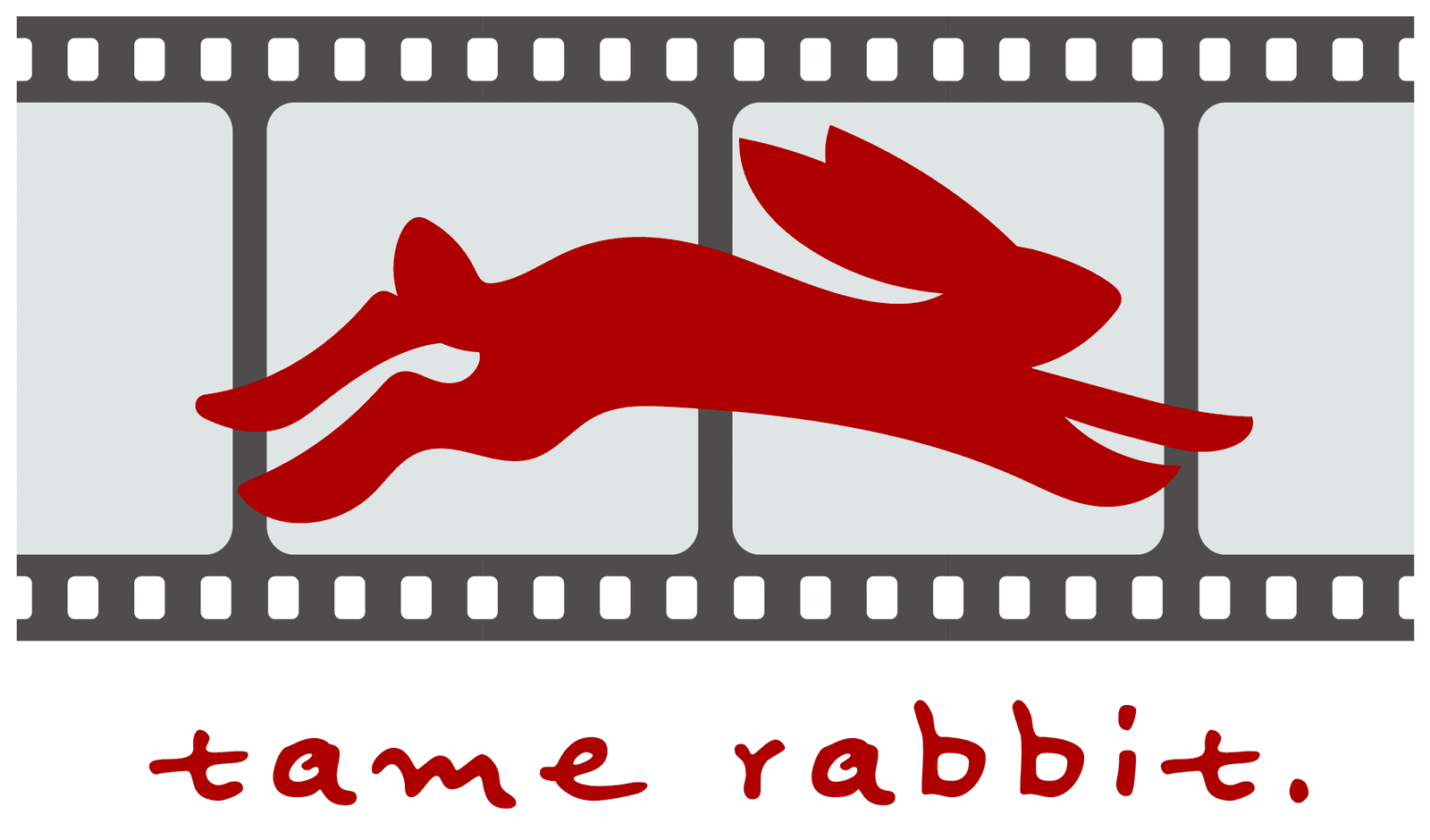F-Stops, Neutral Density, and Measuring Light: A Guide
Whether you're shooting a cinematic scene, capturing a portrait, or crafting a commercial spot, understanding how light works is fundamental to great image-making. One of the most essential concepts in lighting is the idea of stops of light—a unit that helps us quantify exposure and control contrast. From adjusting f-stops on your lens to using neutral density (ND) filters to balance ambient and artificial light, each decision shapes the mood and clarity of your shot. Measuring stops accurately—especially between key and fill lights—allows filmmakers and photographers to create precise light ratios that guide how shadow and highlight interplay on a subject. In this post, we’ll break down what stops are, how to measure them, how ND filters affect exposure, and how to creatively use light ratios to craft compelling visuals.
How F-Stops Relate to Light
F-stops (or aperture stops) are a measure of the aperture size of a camera lens, which controls how much light enters the camera. The f-stop is expressed as a ratio, such as f/2.8, f/5.6, or f/16, and it is a key factor in exposure and depth of field.
- Aperture Size:The f-stop number is inversely proportional to the size of the aperture opening:
A smaller f-stop number (e.g., f/2.8) means a larger aperture, allowing more light to reach the camera sensor. This is ideal for low-light conditions or creating shallow depth of field (blurry background).
A larger f-stop number (e.g., f/16) means a smaller aperture, letting in less light. This is useful in bright environments or when you want a greater depth of field (everything in focus).
- Light Halving/Doubling:Each full f-stop change either doubles or halves the amount of light entering the camera:
Moving from f/4 to f/2.8 doubles the light.
Moving from f/4 to f/5.6 halves the light.
Common F-Stop Numbers
These are the typical f-stop increments:
Full stops: f/1.4, f/2, f/2.8, f/4, f/5.6, f/8, f/11, f/16, f/22
Intermediate stops (depending on your lens): f/3.5, f/6.3, f/7.1, etc.
Additional Considerations
- Depth of Field:
Lower f-stops (e.g., f/2.8) produce a shallow depth of field, making the subject stand out against a blurred background. Higher f-stops (e.g., f/16) create more depth of field, keeping everything in focus.
- Lens Limitations:Not all lenses can achieve every f-stop. For example, some prime lenses might open as wide as f/1.2, while kit zoom lenses might only go to f/3.5.
How ND Filters Work
Neutral Density (ND) filters are optical filters that reduce the amount of light entering the camera lens without affecting the color of the image. They are commonly used in both photography and videography to achieve proper exposure when the scene is too bright or when you need to use specific creative settings, such as a wide aperture or slow shutter speed.
ND filters are like sunglasses for your camera. They block a certain amount of light, allowing you to:
Use wider apertures in bright conditions for a shallow depth of field.
Use slower shutter speeds to create motion blur (e.g., in waterfalls or traffic).
Prevent overexposure when shooting in bright environments or with high-powered lights.
Why ND Filters are Measured in Thirds (.3, .6, .9, etc.)
The numbers on ND filters represent their light reduction capacity in stops, and these decimal values correspond to optical density. Here's how they work:
Optical Density and Stops:
Each increase of 0.3 in ND value represents a 1-stop reduction in light.
For example:
ND 0.3 = 1 stop of light reduction (halves the light).
ND 0.6 = 2 stops of light reduction (1/4 of the light).
ND 0.9 = 3 stops of light reduction (1/8 of the light).
- Logarithmic Scale:ND filter density is based on a logarithmic scale because light reduction works exponentially. Each stop halves the light, so the progression in density corresponds to the logarithmic decrease in light.
Common ND Filter Levels
Here’s how the ND levels correspond to stops and light transmission:
| ND Value | Stops Reduced | Light Transmission |
|---|---|---|
| ND 0.3 | 1 stop | 50% |
| ND 0.6 | 2 stops | 25% |
| ND 0.9 | 3 stops | 12.5% |
| ND 1.2 | 4 stops | 6.25% |
| ND 1.5 | 5 stops | 3.125% |
| ND 1.8 | 6 stops | 1.5625% |
Why Thirds Matter
ND filters are often measured in thirds because many exposure settings (e.g., aperture and shutter speed) operate in third-stop increments. This allows for finer control over exposure adjustments when combining ND filters with your camera settings.
By stacking or combining filters, you can achieve even greater light reduction, but it’s critical to avoid degrading image quality through vignetting or color shifts.
Measuring stops of light on a subject involves evaluating the intensity of light falling on or reflecting from the subject. This is typically done using light meters, either built into a camera or as standalone handheld devices.
Tools to Measure Stops of Light
Built-in Camera Meter:
Most cameras have reflective light meters that measure light bouncing off the subject.
The meter gives a reading based on the camera’s settings (ISO, aperture, and shutter speed) and suggests adjustments to achieve proper exposure.
Handheld Light Meter:
A handheld meter measures light more precisely and can differentiate between incident light and reflected light.
Incident Light Metering: Measures light falling directly on the subject (using a dome or flat diffuser).
Reflected Light Metering: Measures light reflecting off the subject, similar to the camera’s meter.
Spot Meter:
Measures reflected light from a specific area of the subject, ideal for high-contrast scenes.
How to Measure Stops of Light
Incident Metering:
Position the meter at the subject’s location, pointing the dome toward the light source or camera.
The meter provides a reading in aperture (f-stop) for a given ISO and shutter speed.
Example: The meter suggests f/8; if the camera is set to f/5.6, you know you’re 1 stop overexposed.
Reflected Metering:
Aim the meter (or camera’s spot meter) at the subject to read the light reflecting off it.
Reflected readings are influenced by the subject’s brightness and color. A gray card (18% gray) can be used to ensure accurate readings.
Comparing Stops:
Adjust the light or camera settings to align exposure values.
Each change of 1 stop means halving or doubling the light (e.g., moving from f/4 to f/5.6 reduces the light by 1 stop).
Practical Applications
- Checking Light Ratios:Use a handheld meter to compare light on different parts of a scene (e.g., key vs. fill light).Example: The key light reads f/8, and the fill light reads f/4. This indicates a 2-stop difference (4:1 light ratio).
- Spot Metering for High Contrast:Use a spot meter to measure highlights and shadows, ensuring they fall within the camera's dynamic range.
- Using the Zone System:Divide the scene into tonal zones (e.g., black = Zone 0, white = Zone 10) and meter each zone to distribute stops for optimal exposure.
- By understanding how to measure stops, you can fine-tune exposure to balance lighting, manage contrast, and achieve your desired look.
What Are Light Ratios?
A light ratio compares the intensity of the key light (primary source of illumination) to the fill light (secondary source that reduces shadows). Ratios define the contrast of the scene and play a major role in its mood. For example:
A 2:1 ratio is soft and natural, common in sitcoms or interviews.
A 4:1 ratio introduces more shadow and drama, suitable for narratives.
Higher ratios like 8:1 or 16:1 create strong contrast and are typical in noir or chiaroscuro lighting.
The ratio is calculated by measuring the difference in stops of light between the key and fill light.
Example: Measuring a 4:1 Light Ratio
Setup:
Key Light: The primary light source, positioned at a 45° angle to the subject.
Fill Light: A softer, dimmer light placed on the opposite side to fill shadows.
Use a handheld incident light meter to measure the intensity of each light.
Step-by-Step Guide:
Measure the Key Light:
Turn off all other lights, leaving only the key light on.
Place the light meter at the subject’s position, facing the key light.
Assume the meter reads f/8.
Measure the Fill Light:
Turn off the key light and turn on only the fill light.
Place the light meter at the same subject position, facing the fill light.
Assume the meter reads f/4.
Calculate the Difference:
The difference between f/8 and f/4 is 2 stops.
Since each stop doubles or halves the light, a 2-stop difference means the key light is 4 times brighter than the fill light.
Determine the Ratio:
A 2-stop difference equals a 4:1 ratio (key light is four times more intense than the fill).
Interpreting Light Ratios
4:1 Light Ratio:
The key light dominates, creating noticeable shadows with moderate contrast.
Useful for dramatic storytelling where depth and dimension are essential.
Adjusting the Ratio:
To reduce contrast (e.g., a 2:1 ratio), increase the fill light to read f/5.6 (1-stop difference).
To increase contrast (e.g., 8:1 ratio), lower the fill light to read f/2.8 (3-stop difference).
Practical Tip: Combining Lights
If the scene has both lights on and you want to measure the combined exposure:
Turn on both key and fill lights.
Take an incident light meter reading at the subject, facing the camera.
Use this value as your base exposure (e.g., f/9 if the combined lights average out).
By carefully measuring stops of light and adjusting the ratio, you can shape the mood of your scene. A 4:1 ratio in our example introduces enough shadow for drama while maintaining detail in the darker areas. This approach ensures consistency and creative control, especially in multi-light setups.
Setting Camera Exposures
Matching Camera Exposure to Key Light
If you set your camera exposure to match the light meter reading of the key light (e.g., the key light reads f/8, and your camera is set to f/8):
When It's Useful:
Achieving natural skin tones and proper exposure on the subject lit by the key.
Standard portrait or evenly lit scenes where the key light defines the primary subject’s brightness.
Considerations:
Highlights or shadows in other parts of the frame might be overexposed or underexposed, depending on the light ratio and fill light intensity.
Adjusting Camera Exposure Relative to Key Light
Sometimes you might choose to overexpose or underexpose relative to the key light reading for creative or technical reasons.
a. Overexposing (Brighter than the Key Light):
Why Do It:
To create a high-key look with minimal shadows.
To ensure details in shadow areas are visible (if fill light is minimal or absent).
If you’re shooting flat for post-production adjustments.
Example:
Key light reads f/8, but you set the camera to f/5.6 (1 stop brighter). This could slightly brighten the subject but risks overexposing highlights.
b. Underexposing (Darker than the Key Light):
Why Do It:
To create a moodier, low-key look with deeper shadows.
To prevent clipping highlights in bright areas, especially with high contrast scenes.
To mimic natural light scenarios (e.g., a subject lit by a candle in a dark room).
Example:
Key light reads f/8, but you set the camera to f/11 (1 stop darker). This preserves highlight details but may darken shadows significantly.
Camera Dynamic Range and Exposure Latitude
Modern cameras often have a wide dynamic range, allowing you to capture detail in both highlights and shadows even if you don’t perfectly match the key light. Consider:
Protecting Highlights: Slightly underexposing relative to the key light can prevent blown highlights in high-contrast scenes.
Recovering Shadows: Cameras with good shadow recovery allow for underexposure without losing detail in post-production.
Creative Intent
Your exposure choices should align with the story or mood you’re trying to convey:
Bright and Cheerful: Match or slightly overexpose relative to the key light.
Dramatic and Shadowy: Underexpose relative to the key light to emphasize shadows and contrast.
Cinematic Looks: Often underexpose by 1/3 or 2/3 of a stop to add depth and richness.